Internet Safety?
My eldest has started using the
internet now. A LOT! With a tablet, various smartphones and lots of
computers around the house, keeping him safe is my main concern.We have ways of managing how much he uses the internet, for example a
friend recommended changing the Wi-Fi password every day and only allowing them
the password when he had done his homework or his chores. This works fabulous
at controlling when he can go on, but of course the bit which mainly worry’s
me, and talking to a lot of my friends worry’s them also, is how you can ensure
they’re safe once they eventually get online!
A wonderful article here from PC Advisor (well worth a read)
provides some useful tips and safeguards to ensure online safety, especially
considering that a lot of kids start using the internet and new apps to help
them learn colours and numbers from as young as two.
Frankly, my 7 year old can get onto
places on a computer I haven’t an inkling of how to find, so it makes my job to
protect them online even harder! Thankfully I don’t let them on social media,
Imagine what they’d come into contact then! Do remember that you’ve got to be
at least 13 to be eligible for an account – it’s not without reason! But I’m
aware that some of the children in his class already have Facebook accounts.
Currently I try to only let them use the apps which are fairly safe like Angry Birds etc, but with only a
touch of the button, they have the whole internet with bullying, dishonest or unreliable sites and dodgy downloads there, in front of them, to take advantage of their
innocence.
…Unless you’re standing over them the
whole time they use it (I do try when I can!)
Slightly shocked by this Daily Mail article since we have
automatically installed an internet safety package with our broadbrand
provider, but having looked further into it, it doesn’t protect my children
from half the things I would like them protected from. We discovered (my
husbands in IT and use to help set these filters up for companies) there were a
fair few easy ways around this filter that a child could find by accident. The
test revealed that among the range of free and paid web filters, that Norton
Family outperformed the others by far. The test was actually performed on the
free version, so that only leaves one to wonder how the premium version would
perform. Though there’s not a significant difference between the two,
personally I think I would upgrade to the premium version for the main fact
that it not only offers protection on a computer, but will also offer a similar
protection on a mobile phone. Not to mention the fact that I can see a snippet
of every video they’ve watched in my absence and have a detailed monthly
activity log sent to my phone. Fabulous idea, as we’re consistently becoming
more mobile creatures!
So our top five?
1, Get a decent protection package. The
best you can afford.
2, Don’t give personal information ever
to anyone including passwords, address etc
3, Don’t use the internet to talk to
strangers, you wouldn’t in the street would you?
4, Put your central console in a public
place. We have ours at the kitchen table. It does allow the ability to monitor
it a bit more.
5, Ensure your safety package also
protects mobiles! Review the settings. Make sure someone else cant find their
location from photos.
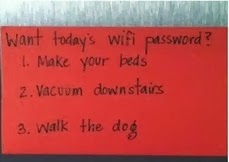




Comments
Post a Comment